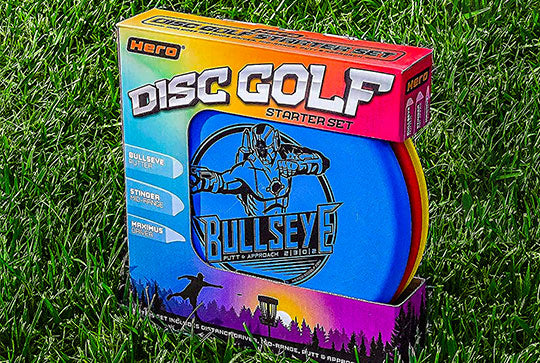Hero Custom Discs
Hero Custom Hot Stamping is the most personal way to decorate your plastic. Custom designs are etched onto a magnesium plate and placed within our hot-stamping machine. Dies are heated and designs are passed over the foil color of your choice to be transferred permanently onto Hero Discs. Memorialize your event, club or favorite furry companions! Contact our dedicated staff for pricing and latest custom disc order forms.
- Contact Hero Disc USA for your personalized quote. office@herodiscusa.com
- These popular Hero Discs are available for Custom Hot Stamping.
- Pup 120
- Hero Air 235
- Hero Xtra 235~Distance & Freestyle
- Hero Sonic Xtra 215~Distance & Freestyle
- Hero SuperSonic 215~Taffy & K9 Candy
- Hero SuperStar 235
- Hero SuperHero 235
- Hero SuperAero 235~Starlite & K9 Candy
- Allow 3-5 weeks
- Product availability subject to change.
- Minimum order - 100 discs
- Minimum per style - 50 discs
- Minimum per size - 50 discs
- All Artwork should be process camera ready.
- Our artwork/graphic charge is $45.00 per hour
Artwork submission:
1.) The maximum imprint area for the type 235 model is 4.75 inches. This means that whatever graphic you decide to use, it MUST be able to fit inside a 4.75 inch circle. Additionally, the graphic needs to be large enough to be printed clearly. An image that appears to be five inches wide on the average computer monitor, is at 72 dpi (72 dots per inch). This is three times smaller than it needs to be. Print resolution is 300 dpi. Most graphics programs provide a ruler or measuring system of some sort. If you have no idea how to find size, err on the larger side.
2.) Hot-stamping cannot process multi-color designs that have tight registration or overlapping of colors. The foils used to decorate the discs are designed to adhere to plastic and not to other foils. We require a minimum 1/16 of an inch clearance between colors. We will only do multi-color designs after the artwork is approved.
3.) Artwork submission must be BLACK AND WHITE ONLY, with no grayscale and no color. Below are shown an unacceptable grayscale image, and the same image converted to black and white. Areas of mixed black and white dots are acceptable, though they may not always print consistently. This is not much of a concern in this particular image, but it may be in yours.

4.) Large solid areas do NOT hot-stamp well. This is because air pockets are created in large areas during the imprinting process and will potentially cause "drops" (pinhole areas where the foil does not adhere) within your design.

5.) Areas of detail that are too small may fill in. Bridging of lines can occur particularly when a very thin line is created by space between two larger print areas. Very fine lines in conjunction with large solid areas also can produce "cut-through" (the foil will not adhere) from uneven distribution of stamping pressure.

6.) We will be happy to review your artwork prior to submission and give you our advice on any changes that may help to prevent decorating problems. You can email a sample to us at: office@herodiscusa.com
7.) Please allow two to three weeks for delivery of your order once we receive final (workable) artwork and payment. Rush orders can usually be accommodated, but we would like as much time as possible so that we will be able to devote the time needed to give you our best work.
8.) The die maker requires black on white (camera ready) art. Please send us clean originals at the correct imprint size for the model you have chosen. The better the original the better the final product. We prefer to process artwork using Adobe Illustrator (vector graphic formats are needed or a high resolution .jpeg). Please send artwork to: office@herodiscusa.com . If you choose to try this option, please be prepared to send a hard copy if necessary.
9.) Keep in mind that there are differences between raster images (bitmap, jpg, tiff) and vector images (Adobe Illustrator, Inkscape, EPS). A vector image is infinitely sharp and can be viewed at any size, whereas raster images have a set resolution they need to be viewed and printed at. Vector is always our recommended file type, but that means that the artwork has to be created in that program. Simply saving an image into Illustrator does not make it vector.